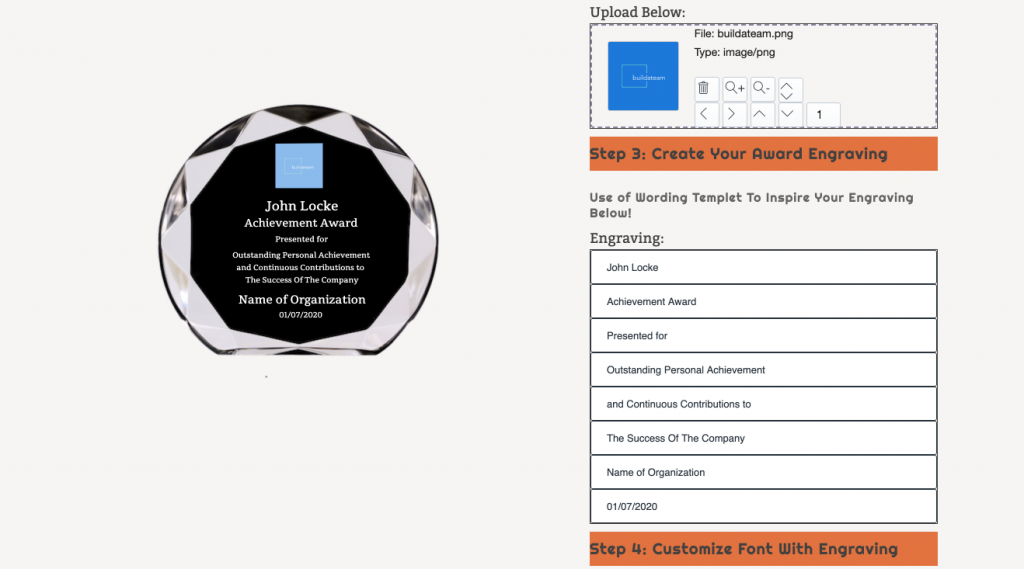
[3.7.10] – 2020-SEP-15
Added
- Added the type of character price change for Charge Per Character
- Added Portuguese + Japanese translations
- Added “Finishing” process to the generator
- Added close button to the generator
Changed
- Fixed Upload file category problem
- Fixed conditional logic (default options) for dropdowns
- Fixed limitOfSelectMultipleOptions input in category settings
- Fixed Update/Validate Input field value on Blur/Enter Keydown events
- Fixed Double click bug for thumbnails slider
- Fixed Autoplay bug on slide change
- Fixed Min/Max in General settings
- Fixed links applying to it’s file upload properties
- Fixed Change views with “Select view to” in tab settings
- Fixed ability to click on the arrows
- Fixed “Go to …..” doesn’t change when the real next tab changed
- Fixed generator text on some states
- Change Generator auto mode checkbox to switcher
- Update generator layout. Move autogeneration switcher to the top
- Fixed SKU for tooltips
- Fixed tooltips displaying for Multiple type options without icons
[3.7.9] – 2020-SEP-04
Added
- Added support for “Multi Currency Checkouts+” plugin
- Added number of selected options limit for Multiselect categories
- Added Debug switcher to Variants Generator. You will be able to see debug information in the console
- Added stopping the calculation of the Variant Generator by execution time
- Added “Generate a custom product on each Add to Cart” checkbox to the generator
- Added SKU to templates of option tooltips
Changed
- Fixed Multicurrency bug with Intl.NumberFormat
- Fixed images in the Summary very low quality
- Fixed ability to choose out of stock option when it’s loaded via configID
- Fixed variants generation: the Generator now respects the logic “AND”. Now the number of possible variants is calculated more accurately
- Change message logic in Variants Generator
- Fixed variants count limit
[3.7.8] – 2020-AUG-25
Changed
- Fixed currency getting in quantity breakdown table
[3.7.7] – 2020-AUG-25
Changed
- Fixed Multicurrency usage as not component
- Fixed Multicurrency usage in options of type ‘multiple’
- Fixed Bug with color option and required function
[3.7.6] – 2020-AUG-25
Added
- Added ability to delete unnecessary product variants if the product has ceased to have prices other than the base
- Added ability to use input field with type integer
- Added OptionTooltip component for custom option tooltips with that works with Multicurrency
Changed
- Fixed ability of to update the product variants with only base price
- Fixed red screen when the base price is null
- Prevent the ability to enter fractional percentages
- Fixed floating point bug with price on creating Customer’s Products
- Fixed checkboxes list wrap in logic of “One of…”
- Increased Summary image quality x2
- Fixed the generator must react to the change of the category type
- Fixed missing variants generation for categories with type “multiple”
- Revert Bold Multicurrency integration to working version
[3.7.5] – 2020-AUG-18
Changed
- Fixed availability of variant with price is equal base price
- Optimize price variant calculations
- Fixed extraneous categories activate synchronization of two simultaneously visible categories with the same sync tag: Synchronization should occur only for those categories that become visible
- Fixed displaying a user-selected option when showing it again
- Fixed generator prices difference check
[3.7.4] – 2020-AUG-13
Changed
- Fixed “Select View To” function in tab when some options are required
[3.7.3] – 2020-AUG-12
Added
- Added correct display of options of type select in the list of options
- Added ability to select “Any” option in conditional logic
- Added ability to select “One of” options in conditional logic
- Added ability to append Combined SKU to Customer’s Product
Changed
- Fixed Default Options not working for Image Thumbnail category
- Fixed Required panel notifier text
- Fixed Image resolution for Iphone
[3.7.2] – 2020-AUG-06
Changed
- Fixed Preview sticky and buttons do not work together
- Fixed: option doesn’t pay attention to logic that includes color thumbnails options
- Fixed MultiCurrency: does not update price
- Fixed Preview Pixel Ratio For Safari
[3.7.1] – 2020-AUG-04
Changed
- Fix Lodash imports
[3.7.0] – 2020-AUG-04
Added
- Added Inventory Tracking. It can be enabled in the SKU Management tab in the General Settings of the product, but it will also be enabled for all your products. In some cases, the application may ask for more rights. You can now attach each option to an existing product via SKU. To do this, go to the edit option, enter the SKU and click “Connect to Existing Inventory”. After that, the display of this option will depend on the availability of the product in stock. Availability is verified when the customer opens the product page.
Changed
- Fixed MultiCurrency: does not update price for text layer
- Fixed MultiCurrency: the currency rate if default currency is different from currency “Bold: Multi Currency App”
- Fixed Error in console on update text layer
- Fixed Template customproductbuilder-initializer.liquid is missing css file
- Fixed all views to order properties passing: default view not displayed
- Fixed panel required return value
- Fixed Render resolution on Android
- Fixed Red screen when going to the next tab
- Fixed formatted price updating in the tooltip
- Fixed Multiple select options are checked by default
- Fixed InputSelect is not defined error
- Fixed Font style of curved text during initialization/update layer
- Fixed Vertical alignment for Monogram Field
- Fixed variants generation for type Multiple categories with uniform prices: cancel duplicates removing for this categories
- Fixed inventory policy for new created variants: now it will be ‘continue’ whick will allow you to buy it if its quantity is less than 1
- Fixed combined SKU in cart props if it’s not tab separated
[3.6.10] – 2020-JUL-25
Added
- Added Bold/italic/v-align features to layer text settings
- Added fixed text width field and word wrapping to text layers
Changed
- Fixed passing all views to order properties
- Fixed red screen error on switching to next tab
- Fixed By default, multiple categories are expanded on load
- Fixed checkbox “Add Next Step Button” hiding if “Disable Collapsible For This Category” checkbox is enabled
[3.6.9] – 2020-JUL-23
Added
- Added Checkbox “Display All Views in Order Properties” in general settings
- Added Changing font family, font color, font size by categories in layer settings
- Added Default Text Value field in layer settings
- Added ability to change views by category options
- Added extra class name field to the category
- Added ability to hide some layers in final product image thats wil be added to the cart
- Added Pixel Ratio field to general settings for final product image and for additional printable image
- Added Curved Text custom layers
- Added Transform to uppercase curved/plain text by default. Added switch button to layer settings
- Added Fonts to Conditional Logic
- Added required field to Panel if it is enough that at least one option is selected in the panel
Changed
- Fixed Bug with empty value from option on app load
- Fixed Add to Cart error
- Fixed configID doesn’t resurrect uploaded image upon CPB page load
- Fixed configID doesn’t resurrect monogram text upon CPB page load
- Fixed Issue with charge per character
- Fixed bug with adding points to the path face in layer settings
- Fixed disabling gradient fill is not working in Curved Text
- Fixed logic in Text list options doesn’t work
- Fixed Erase Problem in Text monogram and wholesale engraving
- Fixed Visual bug when select or deselect any option in any category
- Fixed Bug when changing curved layer color
- Fixed When changing the color of the text, the color of the strap is activated
- Fixed positioning and letters size in curved text layer
- Fixed Image Upload problem in Color Thumbnails
- Fixed Qty Breakdown Labels in table. Show Label instead of min qty of option only
[3.6.8] – 2020-JUL-9
Added
- Added connection between Quantity Breakdown and Wholesale prices
- Added Range slider for Quantity Breakdown (checkbox in category settings)
- Added Result interactive table for Quantity Breakdown (checkbox in category settings)
- Added ability to turn off deselecting to Deposit categories
- Added class attributes to deposit amount
- Added other translations for deposit amount
Changed
- Fixed cpb-option-qtyBreakdown-text: remove img tag
- Fixed Bug when choosing a quantity in Qty Breakdown larger than the maximum allowable
- Fixed ability to set zero percentage in Deposit category
- Fixed Red Screen on switching tabs
- Fixed categories link for the same option selection: synchronize label text
- Fixed Sticky Preview smooth scrolling
- Fixed validation for Deposit category options without thumbnails
[3.6.7] – 2020-JUL-6
Added
- Added method getTotalSku() to global object _cpb. Now you can use window._cpb.getTotalSku() in your scripts for getting current combined SKU
- Added Link Categories to select same option across different categories.
Changed
- Fixed variants generator for categories which have zero prices
- Fixed lodash imports
[3.6.5] – 2020-JUL-2
Added
- Added Arrows for thumbnails slider
- Added selected deposit row to aside total price
Changed
- Fixed Stop video playing on slider change
- Fixed The “Next tab” button does not go to summary panel
- Fixed The next and previous tab buttons are hidden by default
- Fixed Font family by default not working
- Fixed The total price of charge per entered character for monograms
- Fixed First character in Text monogram field category not displaying in admin mode
- Fixed Multiple select icons disappeared
[3.6.3] – 2020-JUN-30
Added
- Added the “Option Tooltip Template” field in category for types color/img/text/multiple
- Added Charge per entered character for monograms
- Added SKU to the Cart properties. You can turn it off in General Settings (in SKU Management tab)
- Added min/max input validation in admin and preview mode
Changed
- Previous and Next buttons is active by default
- Fixed Copying panels from one product to another stopped working
- Fixed too big image in Multiple select options (icon as value)
- Fixed Popup panel with required categories works incorrectly with agreement box
- Fixed it is almost not possible to erase all characters in input with “chargePerCharacter” param
- Fixed when buffer is empty and you are trying to insert – appears js error
- Fixed Error on insert with empty custom layers
- Fixed Min qty settings does not work
- Fixed Engraving Text Monogram Layers Repeat feature – red screen error
- Fixed “multiple” type category shown logic does not work
- Fixed The thumbnail is not displayed, but after saving, the thumbnail of the option is displayed in the list
- Fixed radio buttons on white screen in “engravingForWholesale” category editor
- Fixed Problem with options default value in Long monogram and Engraving
- Fixed text transform controls for “Font Family” categories not displayed
[3.6.1] – 2020-JUN-18
Changed
- Fixed Engraving For Wholesale: problem with (same text/diff text) modes
- Fixed Product page is unresponsive with a too many variants (admin mode)
[3.6.0] – 2020-JUN-12
Added
- Added Combined SKU editor in Product Settings (General Settings). Each panel can display a composite SKU of its categories. You can customize the order of the categories in which these SKUs should be compiled.
- Added Clone button for Custom Layers
- Added “Multiply” blend mode for Colorize custom layers
Changed
- Blend with color-overlay feature renamed with “Luminosity” blend mode. This works as an appropriate blending method in Photoshop
- The mixing mode switch is now presented as a drop-down list, as there are now more than two mixing methods.
- The standard blending method is named as “Normal”
- Alpha Transparency is now renamed to Blend Strength, as it has nothing to do with transparency
- Options with a price of 0 now do not display the price in the cart as “(0)”
- Fixed Custom Layers render
- Renamed Price Percentage category type with Deposit Percentage
[3.5.6] – 2020-JUN-11
Added
- Added global hooks for react-svg
Changed
- Fixed logic-engine for default options
- Fixed +/- texfield buttons not working
- Fixed Input Text fields are quite slow
- Fixed lodash import in layers calculator
[3.5.5] – 2020-JUN-9
Added
- Added Price Percentage category type. You can set a payment plan by reducing the total amount as a percentage. In this case, the total_price parameter with the final price will be added to the cart. It works only in one copy per product.
- Added hidden label to Image Thumbnail and Price Percentage options that can be displayed by shop styles
Changed
- Optimized dynamic categories/layers generation speed
- Changed field labels in the option editor
- Fixed InputText maximum attribute
- Fixed engravingForWholesale layers update on qty-box changing in other panels
- Fixed Panel validation on tab change
- Fixed red screen errors caused by Image Thumbnail category
- Fixed global font delete bug
- Fixed bugs related to adding and removing the custom fonts
- Fixed problem with default check marks in new categories and new tabs
[3.5.4] – 2020-JUN-4
Added
- Added Custom Fonts choosing in Fonts tab of Product Settings popup, at the beginning of fonts list
- Added ability to upload SVG to Image Thumbnail category
- Added ability to use function return instead of callback to saveConfig method
- Added “Cancel” button to Layers editor
- Added ability to filter layers
- Added ability to disable deselecting previously selected option for “Image Thumbnail”, “Color Thumbnail”, “Text List” and “Dropdown” categories
Changed
- Fixed min/max values validation of qtyBreakdown category, improved connection between their settings and options
- Fixed input-length validation with delay on blur
- Fixed Font Family category onChange method, add it’s value to cart product properties
- Fixed categories showing/hiding by logic in admin mode
- Fixed resetting options in fontFamily dropdown on switching between Layers and Forms sections
- Fixed switching fonts in admin mode
- Fixed window._cpb.saveConfig method that returns configId, which you can use to generate a link to this product with saved choices by the user
- Improved compatibility with popular browsers
- Fixed IE/Edge support
- Fixed Firefox on iOS support
- Fixed other mobile browsers support
- Fixed resetting the scale/offset on nearest options changes
- Fixed large error temporarily when you adding to cart
- Fixed incorrect work of quantity box and options
- Fixed error throws on adding more than 15 options to category
- Fixed custom layers render with default options
- Fixed qty box counter bug and loader breakpoint for engravingForWholesale category
- Improved saving by sending data in one string instead of data separated by many params what fixes the “Payload too large” problem
- The first 95 options are now generated inside the original product
- Removed excess console.debug messages
[3.5.3] – 2020-MAY-21
Added
- Added Quantity Breakdown category. Now you can set the price depending on the quantity of the product.
- Added Min / Max Qty allowed to add to cart setting.
- Added Custom Fonts selector inside product general settings
- Added ability to switch from pre-generated price variants to auto generated products at the checkout.
- Added Yandex.Browser and Vivaldi compatibility
Changed
- Fixed undefined category error on update layers
- Fixed supported browser validation
- Fixed Cancel action clears Global Settings after startup
- Changed variants generator text for cases with variant limit exceeded
- Changed Firefox compatibility version: 68.8.1
- Fixed image upload
[3.5.0] – 2020-MAY-21
Added
- Added Global Settings feature. A menu with the Settings button now appears on the product list screen. These settings will apply to all products if they do not overwrite this. More settings will appear in upcoming releases.
- Added Custom Fonts feature. The first Global Setting was a list of Custom Fonts. Now you can upload your fonts in TTF format and give them a names.
- Added display of Shop ID on Products List menu for quick debugging.
[3.4.4] – 2020-MAY-20
Added
- Added Colorize Uploaded Image feature. The uploaded customer’s picture can now be colorized
- Added classes for ‘Image Thumbnails’ category
Changed
- Fixed url is undefined for option type “color”
- Improved image quality on Safari if the number of layers is less than 10. Keep the quality of the layers on Safari original if the number of layers is less than 5
- Changed the Startup order. Now shop data is loaded first
[3.4.2] – 2020-MAY-15
Added
- Added creation of Customer’s Product on Adding to Cart if the variant was not pre-generated
- Added the “Ok” button for some non-critical errors
- Added class names for quantity-box
- Added thumbnail upload area for “Color Thumbnail” category
- Added + / – buttons for collapsible categories title styling, disable collapsible for specific category
Changed
- Fixed render text alignment
- Fixed Font Family settings update
- Fixed edits for ‘engraving For Wholesale’ category
- Fixed nonexistent rules in logic settings
- Fixed rule error in settings if the panel is undefined
- Fixed Microsoft Edge compatibility: added Promise prototype onFinally polyfill
- Fixed: Default Value is set on other options when ‘img’ category is changed
- Fixed: Text monogram fields are reset to zero on select change
- Fixed nonexistent rules in logic settings
- Fixed logic engine for custom layers
- Fixed .png image upload
Link to the complete CHANGELOG FOR SHOPIFY